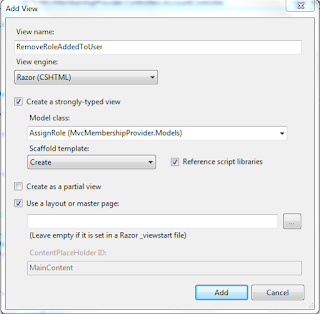In this article we will learn how to export data directly from sql server database table to excel,
below is the database table which contain some data
I will export this data into excel file to excel by using C#.net coding as below:
1.Add a new file TabletoExcel.aspx in the solution explorer
Copy and paste below code in TabletoExcel.aspx page
01
02
03
04
05
06
07
08
09
10
11
12
13
| <body><form id="form1" runat="server"><div><asp:Button ID="btnGenaerateToExcel" runat="server" onclick="btnGenerateToExcel_Click" Text="Button" /></div></form></body> |
Copy and paste below code in TabletoExcel.cs page:
01
02
03
04
05
06
07
08
09
10
11
12
13
14
15
16
17
18
19
20
21
22
23
24
25
26
27
28
29
30
31
32
33
34
35
36
37
38
39
40
41
42
43
44
45
46
47
48
49
50
51
52
53
54
55
56
57
58
59
60
61
62
63
64
65
66
67
68
69
70
71
72
73
74
75
76
| using System;using System.Collections.Generic;using System.Linq;using System.Web;using System.Web.UI;using System.Web.UI.WebControls;using System.Configuration;using System.Data.SqlClient;using System.Data;public partial class TableToExcel : System.Web.UI.Page{protected void Page_Load(object sender, EventArgs e){}protected void btnGenerateToExcel_Click(object sender, EventArgs e){PopulatExcelEntry();}protected void PopulatExcelEntry(){SqlConnection Connection = new SqlConnection("Server=Munesh-PC;Database=Griddata;Uid=sa;Pwd=123");DataSet ds = new DataSet();SqlDataAdapter adapter = new SqlDataAdapter("select * from Tbl_Mst_Employee", Connection);try{adapter.Fill(ds);ExportToExcel(ds);}catch (Exception ex){Connection.Close();}}public static void ExportToExcel(System.ComponentModel.MarshalByValueComponent DataSource){try{System.IO.StringWriter objStringWriter = new System.IO.StringWriter();System.Web.UI.WebControls.DataGrid tempDataGrid = new System.Web.UI.WebControls.DataGrid();System.Web.UI.HtmlTextWriter objHtmlTextWriter = new System.Web.UI.HtmlTextWriter(objStringWriter);HttpContext.Current.Response.ClearContent();HttpContext.Current.Response.ClearHeaders();HttpContext.Current.Response.ContentType = "application/vnd.ms-excel";HttpContext.Current.Response.Charset = "";HttpContext.Current.Response.AddHeader("Content-Disposition", "attachment;filename=TableToExcel.xls");tempDataGrid.DataSource = DataSource;tempDataGrid.DataBind();tempDataGrid.HeaderStyle.Font.Bold = true;tempDataGrid.RenderControl(objHtmlTextWriter);DataSource.Dispose();HttpContext.Current.Response.Write(objStringWriter.ToString());HttpContext.Current.Response.End();HttpContext.Current.ApplicationInstance.CompleteRequest();}catch (Exception ex){throw ex;}}} |
Run you application and click on button
Click on Ok and you will get your required output as: