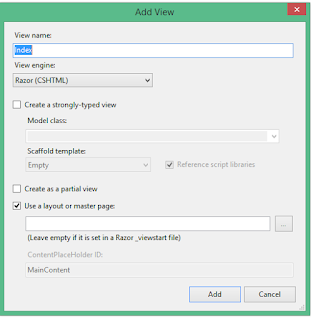In MVC there are
3 way to pass the data from controller to view
1.
ViewData,
2.
ViewBag,
3.
TempData ,
We can also use session for passing
the data from controller to view , every property has its own importance.
ViewData:-
1.
Basically ViewData is a directory which is
derived from the ViewDataDictonary class.
public
ViewDataDictionary ViewData { get; set; }
|
2.
it is a property of “ControllerBase” class.
3.
It is used to passing the data from
Controller to respected view.
4.
Its life lies for the current request.
5.
Its need typecasting for getting the data
because it can’t handle null so for checking the null value for avoiding error.
6.
It is similar to Application state or
Session state for passing the data.
//Controller code
public ActionResult Index()
{
List<string>
Courses = new List<string>();
Courses.Add("COMPUTER SCIENCE");
Courses.Add("DOT NET");
Courses.Add("C++");
Courses.Add("INFORMATION TECHNOLOGY");
ViewData[“Courses"] = Courses;
return View();
}
//View code
<ul>
<% foreach (var Courses
in ViewData["Courses"] as List<string>)
{ %>
<li><%: Courses %></li>
<% } %>
</ul>
|
Or
we can write it with different way also
//Controller code
public ActionResult Index()
{
ViewData["Courses"] = new
List<string>()
{
"COMPUTER SCIENCE",
"DOT NET",
"C++",
"INFORMATION TECHNOLOGY"
};
return View();
}
//View Code
@{
ViewBag.Title = "Courses Name";
}
<h2>Courses Name</h2>
<ul>
@foreach (string Courses in (List<string>)ViewData["Courses"])
{
<li>@Courses</li>
}
</ul>
This view needs a type casting.
|
View Bag :-
1.
viewBag is a dynamic property which is
introduced in C# 4.0.
2.
It is also used to pass the data from the
controller to view.
public
Object ViewBag { get; }
|
3.
It is the property of controller base class.
4.
Its also life lies for only for current
request.
5.
There is no need for typecasting.
public ActionResult Index()
{
List<string> Courses = new List<string>();
Courses.Add("COMPUTER SCIENCE");
Courses.Add("DOT NET");
Courses.Add("C++");
Courses.Add("INFORMATION TECHNOLOGY");
ViewBag.Courses = Courses;
return View();
}
//page code
<ul>
<% foreach (var Courses in ViewBag.Courses)
{ %>
<li><%: Courses%></li>
<% } %>
</ul>
|
//Controller code
public
ActionResult Index()
{
ViewBag.Courses =
new List<string>()
{
"COMPUTER SCIENCE",
"DOT NET",
"C++",
"INFORMATION TECHNOLOGY"
};
return View();
}
//View
Code
@{
ViewBag.Title = "Courses Name";
}
<h2>Courses Name</h2>
<ul>
@foreach (string Courses in
ViewBag.Courses)
{
<li>@Courses</li>
}
</ul>
|
TempData : -
1.
TempData is a Directory which is derived from the
TempDataDictionary.
public
TempDataDictionary TempData { get; set; }
|
2.
It is the property of controller base class.
3.
It is used to pass the data from controller
to view.
4.
Its life is very short means its lies till
the respected view fully loaded.
5.
There is need for typecasting.
6.
It is used to store one time message ex. Validation
message or error message.
//Controller Code
public ActionResult Index()
{
List<string> Courses = new List<string>();
Courses.Add("COMPUTER SCIENCE");
Courses.Add("DOT NET");
Courses.Add("C++");
Courses.Add("INFORMATION TECHNOLOGY");
TempData["Courses"] = Courses;
return View();
}
//page code
<ul>
<% foreach (var Courses in TempData["Courses"] as List<string>)
{ %>
<li><%: Courses %></li>
<% } %>
</ul>
|
Session
1.
Session is a property of Controller base class
which type is HttpSessionStateBase.
public
HttpSessionStateBase Session { get; }
|
2.
it is also
used to pass data Unlike TempData, it persists for its expiration time (by
default session expiration time is 20 minutes but it can be increased).
3.
it is
valid for all requests, not for a single redirect.
4.
It’s also need
typecasting for getting data and for checking null values to avoid error.